Add location and delivery options
Once you create an account, click on the button Add product at the top of the page or on your profile.

Insert location and mobile phone number
When you click on the button Add new product, we’ll first ask you to insert the location from where the products can be picked up or delivered.
Why?
OrganicNet recommends products based on the user’s location; the location that you insert will be shown to buyers to enable them to easily choose products nearby and around their location.
Insert the estate, the city and your address - these information are mandatory and must be accurate.
You will also have to add your mobile phone number to receive notifications related to purchasing and ordering. The phone number is not public, it is only visible to the buyer after the order is accepted. We will use this number to notify you every time someone places an order, suggests change, send you a message and more. Read how to activate the option to receive SMS notifications.
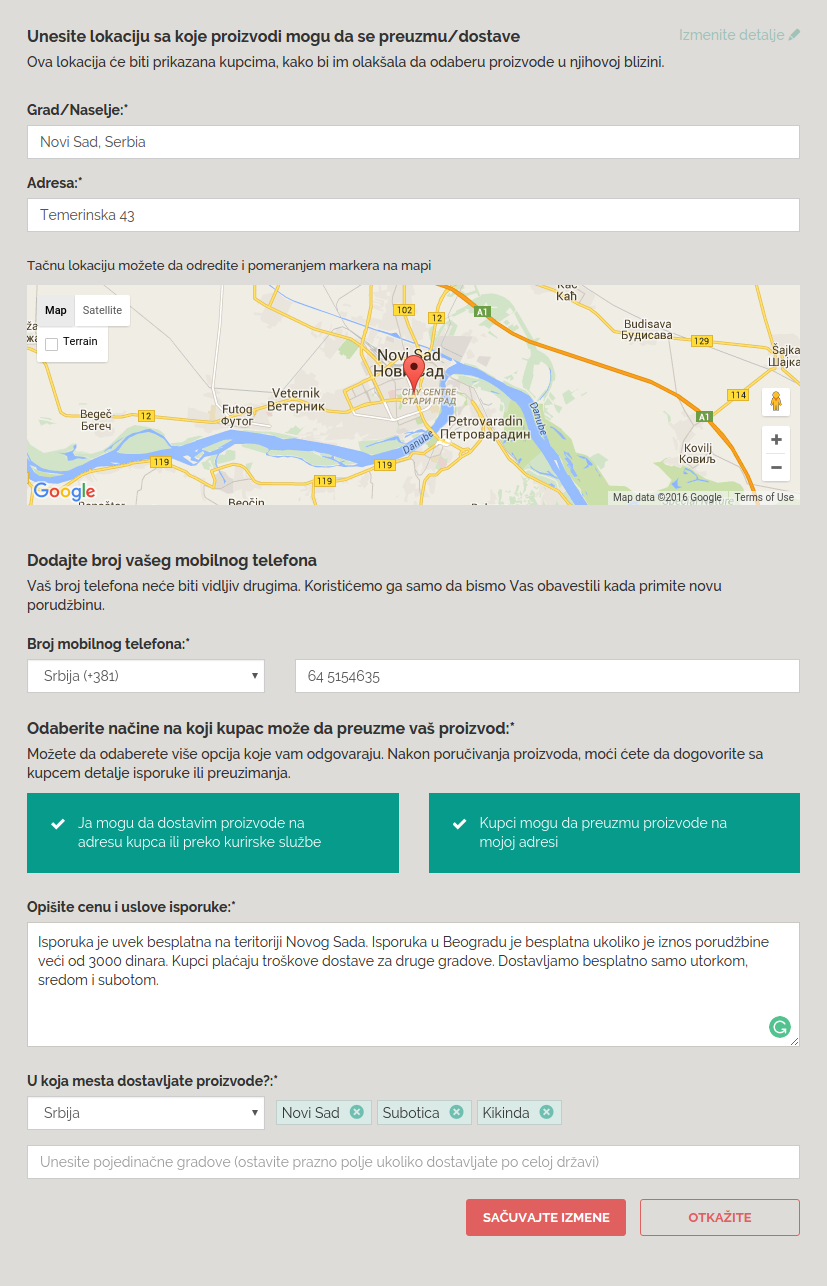
Choose delivery options and areas
The second thing we’ll ask you is related to the delivery. You can select different delivery options, describe delivery conditions and specify the delivery areas.
You can choose to:
- Deliver products to buyer's home by yourself or via courier service
- Provide the buyer with the option to pick up the products at your farm or household
Select the options that suit you, and after products are ordered, agree with the buyer about the date and time of the delivery.
You can specify the delivery options in the following way:
The delivery is free of charge if the order exceeds 150 EUR. Otherwise the delivery fee of 5 EUR is applicable.Then, you should choose the country you deliver to and specify locations by inserting the names of the cities.
The buyers can see these information in the section Address & Delivery options.
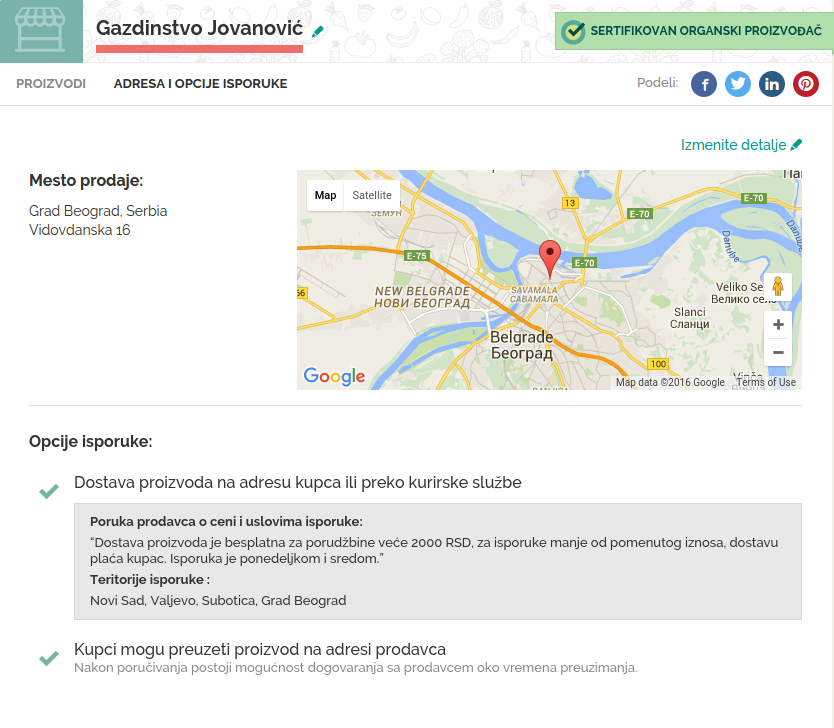
Why are these fields mandatory?
Buyers can search for products differently, browsing by:
- Location
- Food category and subtype
- Food characteristics (certified organic, free-range, locally grown and more)
- Date
- Price
- Average producer’s ratings
- Delivery areas
- Basic search by words
Save your options, and let’s move to adding your new product.





