How can you suggest changes to an order?
Instead of clicking on the button ACCEPT, click on the button SUGGEST CHANGE and you will be offered to replace the following information:
- Quantity
- Date
- Time
You can for instance change the quantity, in case you don’t have those products available, or time, in case you can deliver in different time.

You can also remove the product from the list in case you don’t have those products available.
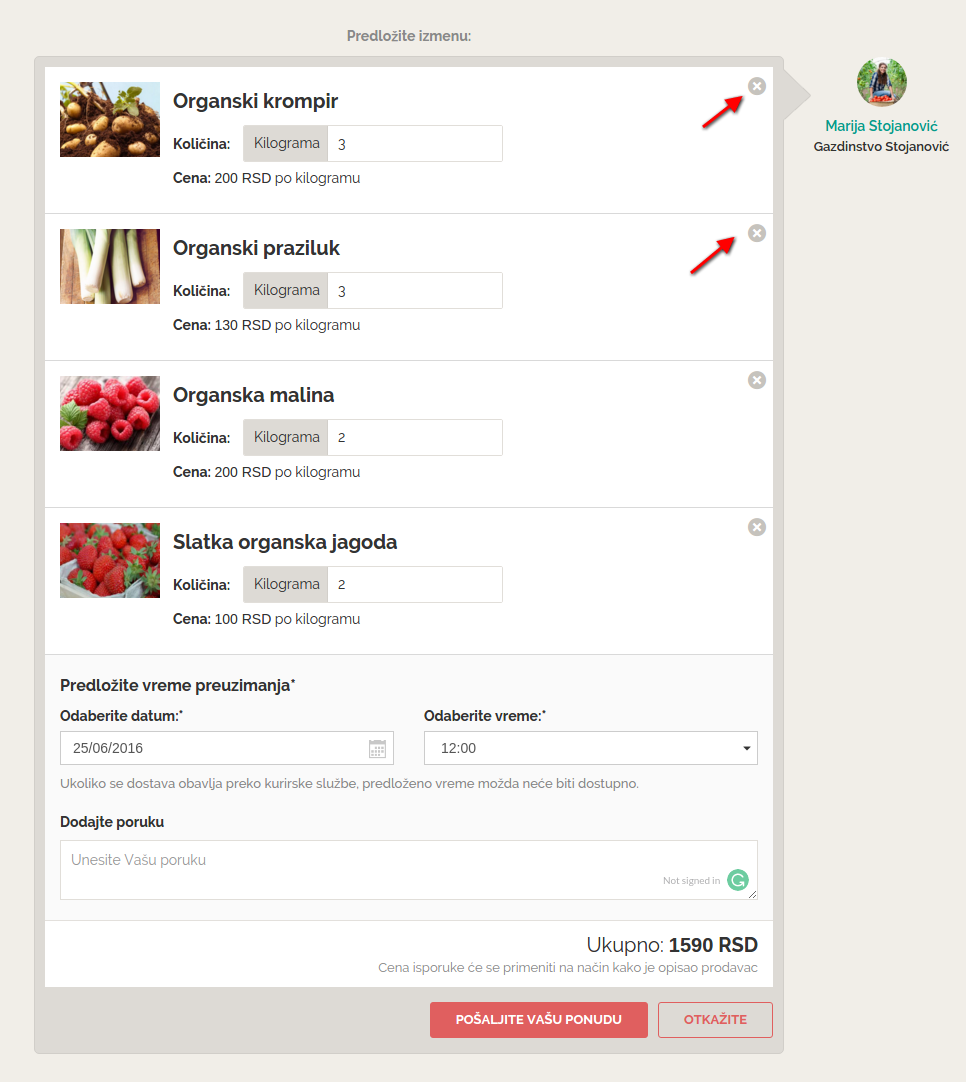
When you edit the order, click on the button SUBMIT YOUR OFFER and the buyer will receive a notification with suggested changes on email and in the section Orders. Wait for a buyer to respond and we’ll notify you as soon as the buyer responds. You can also see the previous order by clicking on View previous offers.
The buyer can also respond in three different ways to your suggested changes:
- Accept order
- Decline
- Suggest change
If the buyer accepts, you will be notified that the order is accepted. If the buyer suggests change, you will be notified as well. The suggested changes are marked yellow.
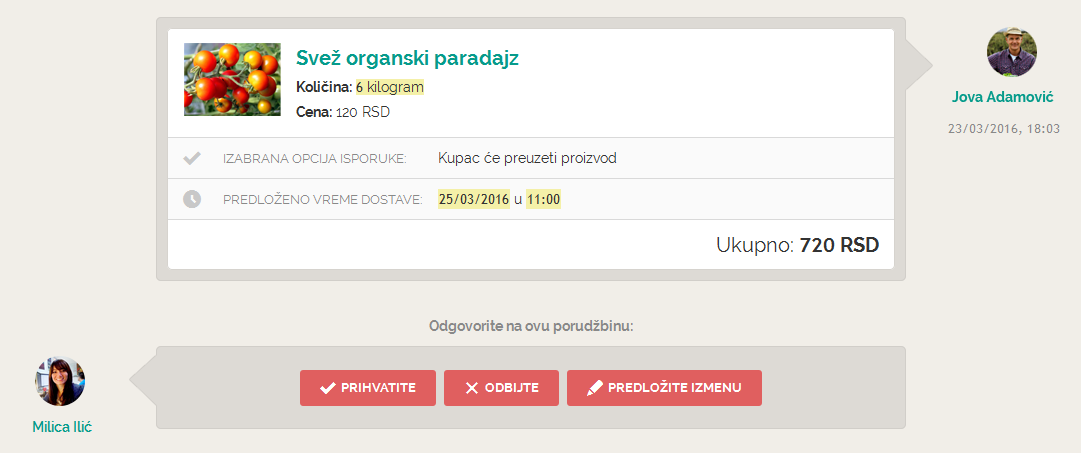
If the buyer declines, you will receive a notification that the order is declined.





