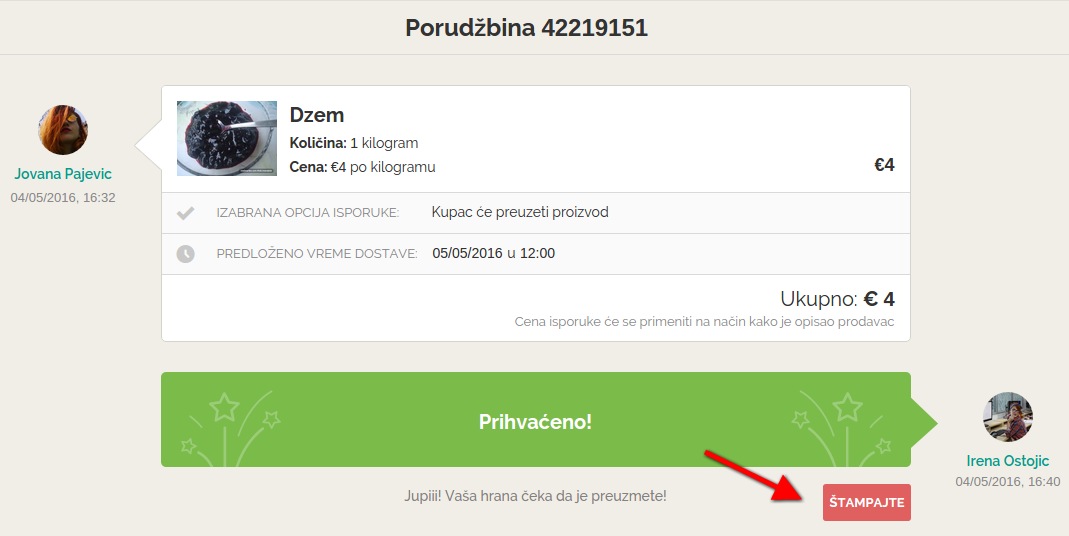How can you receive an order?
When the order gets a status ACCEPTED, the trading was successful. The food and products are then being delivered according to the buyer’s condition and seller’s delivery options, in the agreed time and place.
How the ordering process starts
When the buyer finds the product he needs and clicks on the button ORDER, the process of ordering starts. The buyer is first offered to choose the amount and then the delivery method, according to the options that you have offered.
If you are providing a home delivery service, the buyer chooses the delivery date (automatically set the day after) and time, and inserts the address where the products are to be delivered. The buyer can also leave a message if he has a question for the seller.
Once the buyer completes the form, and clicks on the button SUBMIT ORDER, the order is sent. Here’s an example of the order:
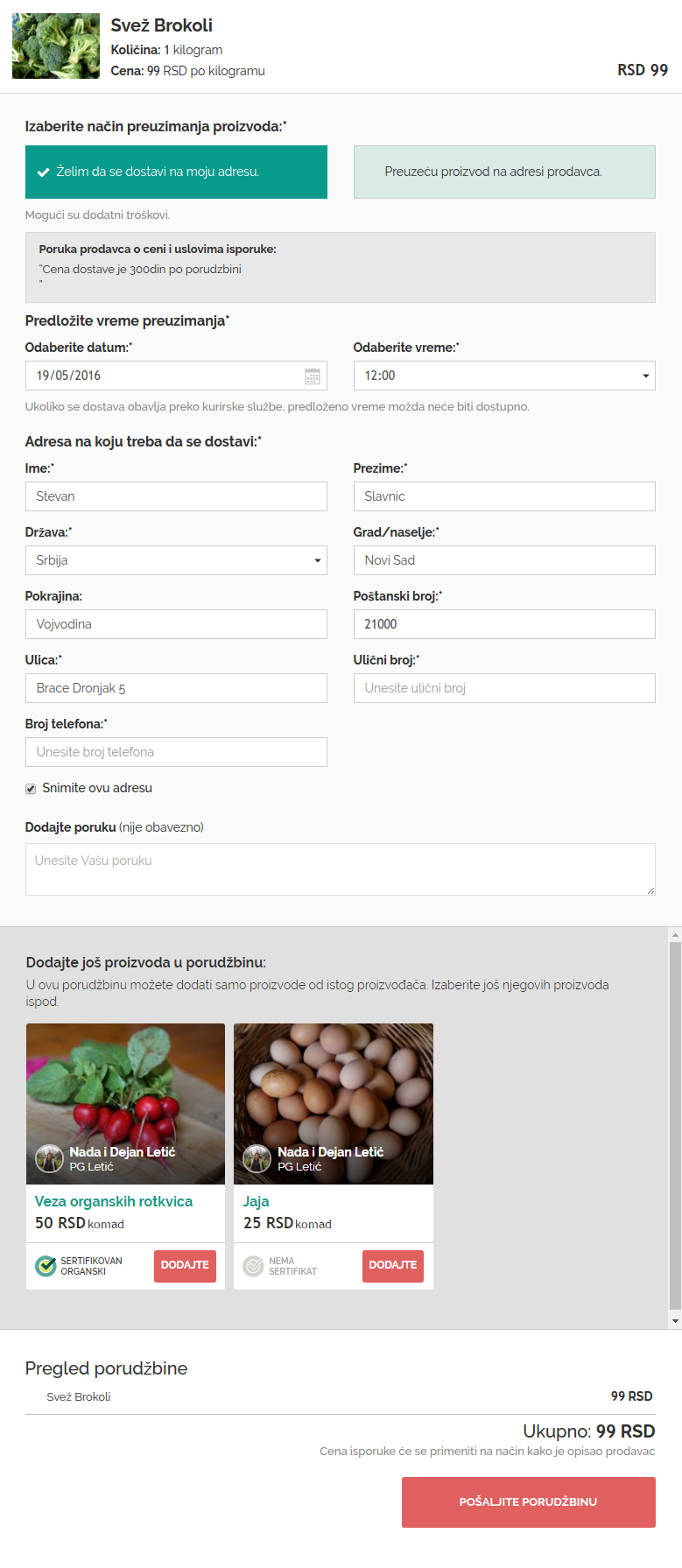
You will receive notifications about the new order in two ways:
- You will receive an email from OrganicNet team with a subject NEW ORDER RECEIVED automatically to your email address
This message provides information about the buyer and the product. You have the possibility to directly respond to the order from email by clicking on the button RESPOND NOW.
- You will receive a notification of the new order in the section ORDERS on your profile
New notifications are shown as numbers, thus when you receive a new order, the number 1 will be shown in a red circle. When you click on the section Orders, you will see a list of all your orders.
The latest order will be shown first and will have the status WAITING FOR YOUR REPLY. You will also see the word NEW above the number of the order to be able to notice the order you should respond to.
See the picture below:
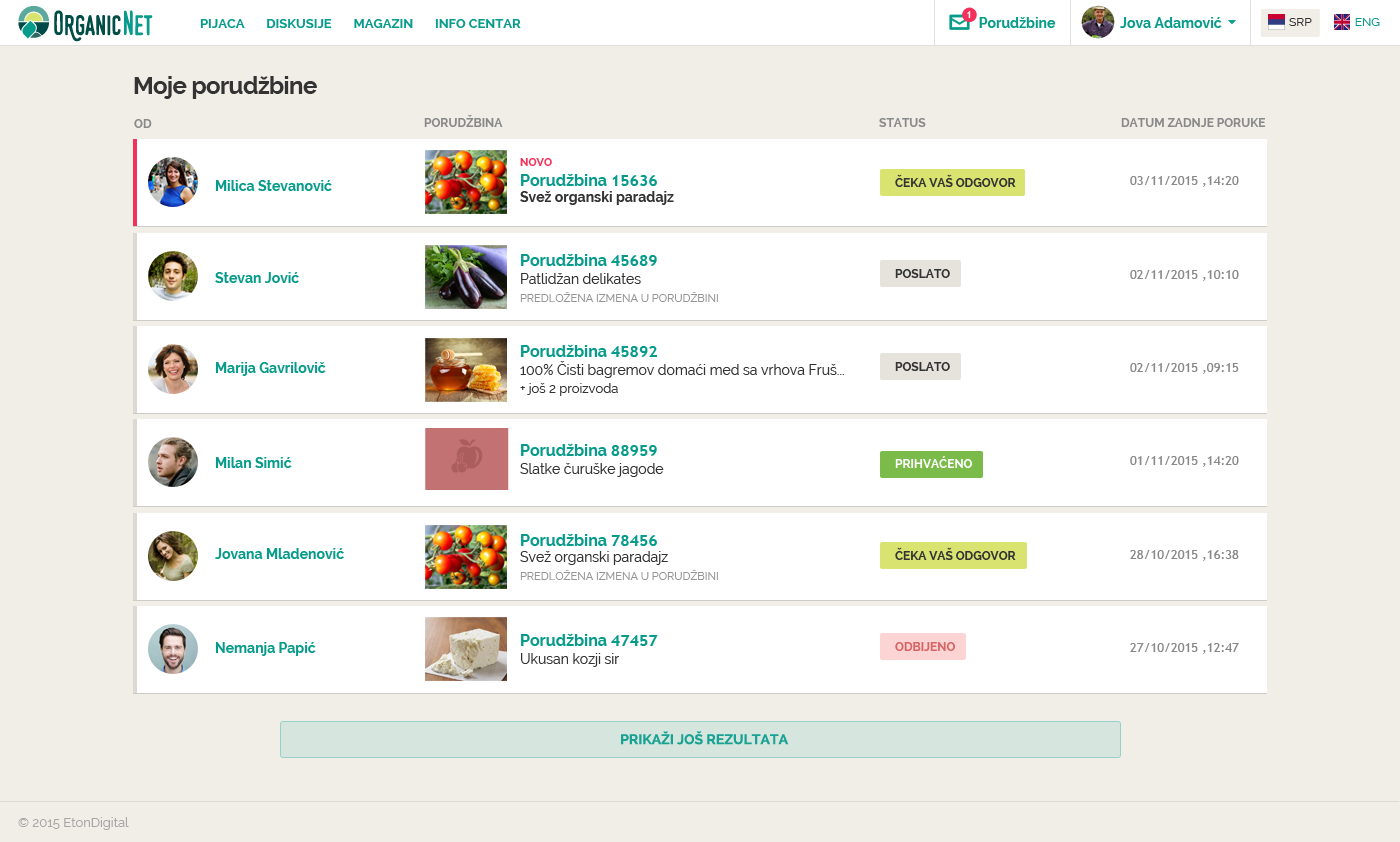
Click on the new order to see all details:
- Product information - product name, quantity and price (the price of the product and the price of the order)
- Delivery information
- The delivery option
- The delivery time
- Buyer’s address
We wanted to help you to easily manage your orders and communication with buyers thus you have the possibility to print your single order. Click on the button Print and your order is ready for printing.