How can you accept an order?
When you receive a new order, you can respond in three different ways:
- Accept order
- Decline
- Suggest change
See the example:
If you can meet the buyer’s conditions, the proposed date and time, click on the button ACCEPT - the order is accepted, the buyer is notified and the order receives the status ACCEPTED.
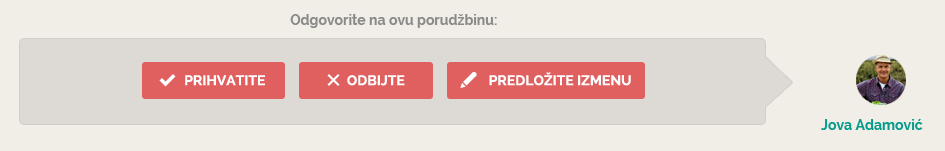
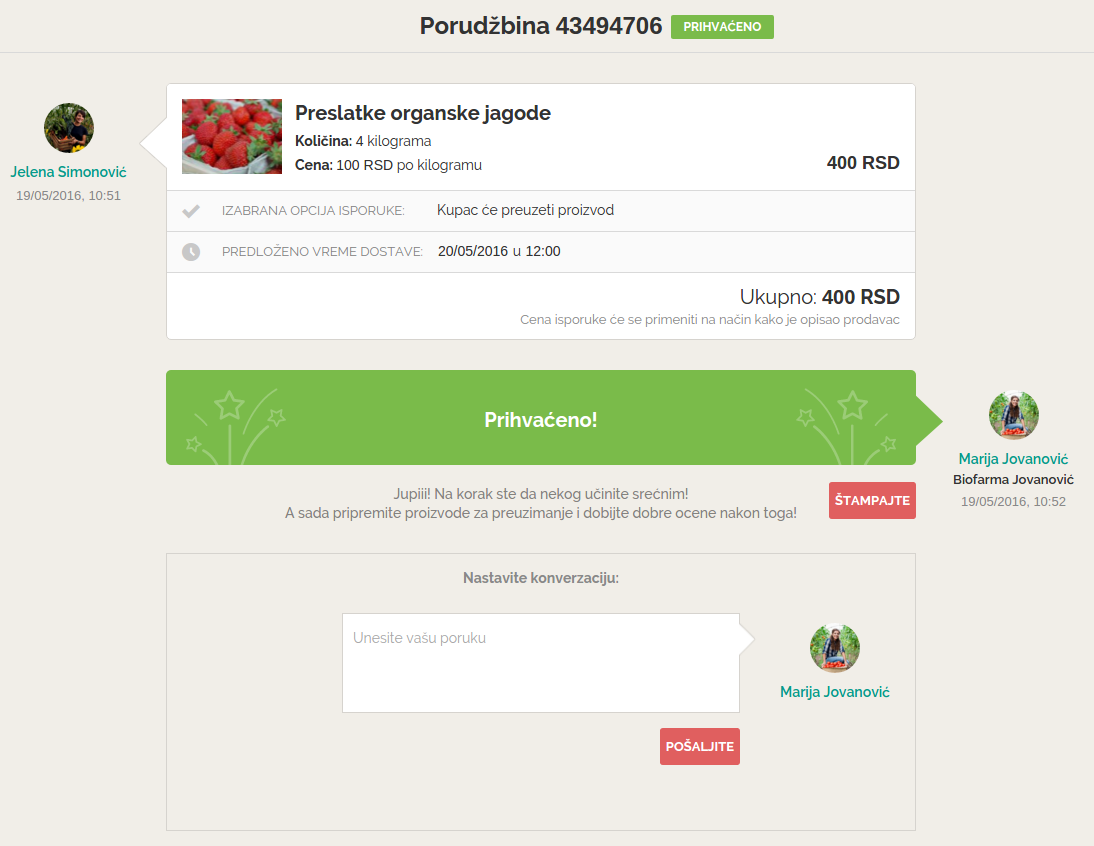
Your next step is to organize the delivery and to see the reviews from the buyer. Or, in case you have received another order, check your ORDERS section and accept the order.





